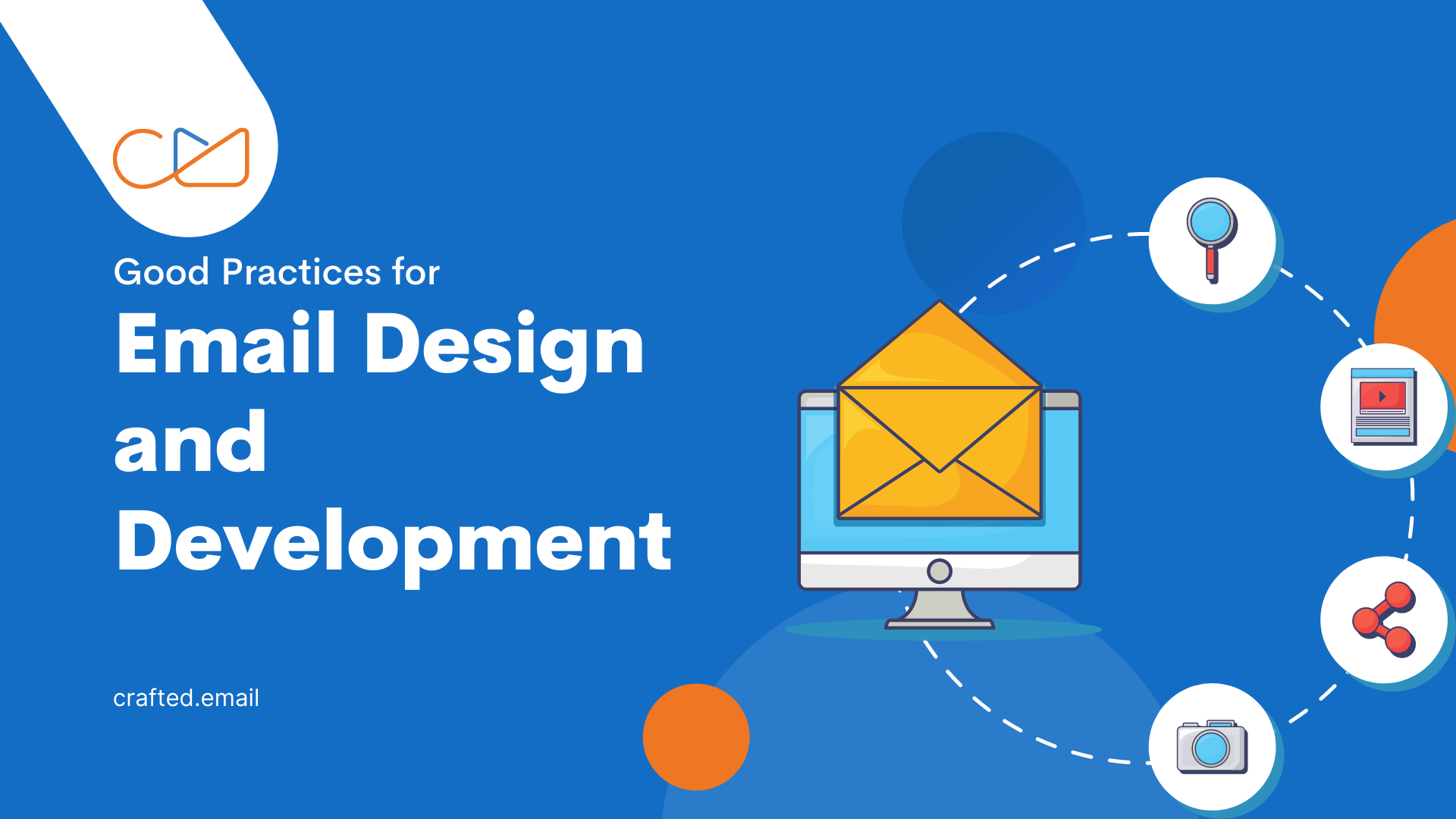More than 320 billion emails are sent daily worldwide. Unfortunately, most of them are never open or delivered. And those that are open often are overlooked and erased. Then, why is email marketing still one of the best ways to promote and communicate with other people?
Well, the answer is simple. Good practices for email design and development are essential to increase engagement. If the email is opened on a smartphone, tablet, or computer, it will look fantastic, perform well, and be simple for the recipient to read thanks to responsive email templates.
It’s essential to understand that every part of an email has a purpose. The purpose of responsive email templates is to enhance the subscriber experience, and the statistics support this claim. Well-designed emails grant more reciprocal communication. Every aspect of the email should be precise to lead recipients to take action.
When you design an email, it’s crucial to consider critical elements such as the colors and fonts. Besides, the email content must be visually attractive to grab the reader’s attention.
If you want your email to attract attention amid the multiples received in inboxes every day, keep reading.
Design Points
When creating an email, your goal should be to reinforce your company’s branding while being straightforward and intuitive, so clients can know what action to take and where to click.
We recommend having two or three templates. Test each one to see which one converts better. It’s also important that before you email someone to first send one to yourself to view how it looks. A pre-made email templates free for email marketing provides marketers with a place to start when creating their emails. Make sure to check the email on several devices: computers, smartphones, and tablets.
Here are some terrific tips for creating a well-design email:
- Emails should be ranging in 600-800 pixels maximum width.
- Keep the design simple.
- Make sure your email is not lengthy because Gmail will crop the email above 102 KB.
- Use safe web fonts for better rendering on all email clients
- Mobile usage has increased, so please keep your responsive design in check.
- Keep the CTA sizes above 44px on mobile versions.
- Give more preference for coding the email and avoid creating an image-based email, as, by default, the images are blocked on email clients
- Consider white space for better readability.
- As a designer, keep track of global users’ market share for email clients, which will help you make timely decisions.
- Try to avoid background images as they’re not supported in some email clients.
Besides the above tips, it’s imperative to keep in mind the following:
Use tables and ignore DIV, JavaScript since they’re still the safest and straightforward form to maintain a consistent email structure.
As a developer, keep the code size in check within 102 KB, or else Gmail will clip the email. The email message, including text, URLs, tracking code, the HTML handling the content’s style, etc., is the underlying code. Every element in the regulation establishes the message size. When Gmail snips the message, it also cuts short the tracking codes that report for opens.
Encode special characters to avoid being misinterpreted within URLs for multiple reasons. Some of the most common symbols are Dollar ($), Ampersand (&), and Pound (@).
Include preheader text for Gmail users. A preheader is the few words that follow the subject line when looking at an email from the inbox. This brief statement allows the recipient to know what information is inside the message.
Make sure links have target _blank added to it. This way, offsite links open in a different tab. Remember, your primary goal is to maintain visitors reading the email. This enhances most of the metrics like conversion and bounce rate.
Ensure your images are optimized to avoid slowing down your email content, as this can create a poor user experience. Make sure to decrease the image file size to accelerate the load time of the page.
Finally, don’t forget to include ALT text to make the email accessible, make sure your buttons are bulletproof and work on most email clients. It’s crucial to test the emails using Litmus and Email on acid and always provide an online version for the user to view.